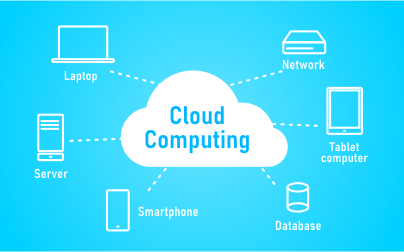blog.antonyshinuaa.com
Sharing very useful informations seen in various resources from internet and short summary of the same is displayed it here for your easy reference.All the credits goes to respective content creators and original source URL of the same is mentioned below of each content if it is taken from any website. Thanks To All The Good Content Creators.
Friday, August 27, 2021
Free Email Marketing Services
Thursday, August 26, 2021
BENEFITS OF CLOUD TECHNOLOGY
DOES BUSINESS NEED THE CLOUD? USAGE SCENARIOS AND BENEFITS OF CLOUD TECHNOLOGY
Sharing a Mouse and a Keyboard
The 5 Best Apps for Sharing a Mouse and a Keyboard Across Multiple Computers
Wednesday, August 25, 2021
Cost Benefits Of Cloud Computing
How Can You Unlock the Cost Benefits Of Cloud Computing?
When your servers are running 24/7, your energy consumption costs can become outrageously high. Coupled with inefficient server utilization for in-house systems, your energy usage can lead to extortionate energy bills. Moving to the cloud means eliminating the need for an in-house data centre.
Accelerated business agility
Cloud presents an excellent platform for experimentation leading to faster innovation for your organization. The adoption of cloud computing promotes rapid advancement with the faster development of future products, solutions, business channels, models and resilient supply chains.
Reduced capital expenditure
There is no requirement of any in-house infrastructure as the entire network and storage can be made accessible from cloud servers. You don’t have to spend money purchasing licences for a limited period as the cloud providers will be responsible for allocating resources, both hardware and software that suit your company’s needs.
Enhanced productivity and efficiency
Cloud allows your employees to spend less time on deployment and more time working towards application development and new business initiatives.
Restructured IT teams
Eliminating in-house maintenance and infrastructure requirements will remove the need for extensive IT personnel.
Go through following original source URL to read complete information
https://www.entrepreneur.com/article/381131
Tuesday, August 24, 2021
9 Best Bandwidth Calculator Tools
9 Best Bandwidth Calculator Tools
Thursday, August 19, 2021
facebook - Horizon Workrooms
Facebook launches "Horizon Workrooms" for virtual offices — here's how it works
Task Management Software
9 Task Management Software to Manage and Complete Your Tasks
Cloud Storage
Top 7 Cloud Storage Services in 2021
All-In-One Messaging
6 Best All-In-One Messaging Platforms to Simplify Your Messaging
Wednesday, August 18, 2021
Chrome Extensions
The 7 Best Chrome Extensions for Finding Anyone’s Email Address
The 7 Best Chrome Extensions for Finding Anyone’s Email Address
Are you wondering how to quickly find someone's email address? Here are some Chrome extensions that help you find an individual's email address.
For contacting your prospects, the first thing you have to do is to find their email addresses.
Although finding someone’s valid email can be a challenge, there are a few Chrome extensions that can make your job easier.
Let’s find out more about these email finder extensions.
1. Hunter .io
Hunter .io is perhaps the most popular tool used for email outreach.
Having an index of over 100 million+ email addresses, Hunter .io can discover almost anyone’s email address.
Apart from having a feature-rich website, Hunter .io has an easy-to-use browser extension.
2. AeroLeads
AeroLeads is another Chrome extension that can speed up your email search.
AeroLeads can help you find email addresses from LinkedIn, Crunchbase, Sales Navigator, and other professional platforms.
3. Findthat
Findthat is another widely-used extension that describes itself as “The Yellow Pages of Email”.
The standout feature of Findthat is that it allows integration with other apps like Zapier to automate your workflow.
4. Name2Email
Name2Email is a completely free Chrome extension that lets you enter your prospect’s name and then shows their email address.
What sets it apart from other extensions is that it finds email addresses right within the Gmail app.
5. Prospect .io
Prospect .io is a comprehensive prospecting toolkit with an awesome email finder.
It allows you to find detailed information about your prospect, including their name, email addresses, and picture.
6. RocketReach
More than just an email finder, RocketReach can help you greatly in your outreach efforts.
It does so by providing complete information about your prospect.
This includes their email addresses, social profiles, designation, picture, and company.
You can also see the company details in the Company tab.
7. Skrapp
Skrapp is another prospecting tool that has two separate Chrome extensions: Email Finder and Enrich.
Apart from finding single email addresses, you can bulk find them to speed up your search.
Skrapp also lets you download leads list in XLSX or CSV formats.
Go through following original source url to read this very useful information about Chrome Extensions for Finding Email Address.
https://www.makeuseof.com/chrome-extensions-finding-email-addresses/